Chapter 3
Creating Basic Shapes
IN THIS CHAPTER
![]() Creating rectangles, ellipses, stars, and polygons
Creating rectangles, ellipses, stars, and polygons
![]() Resizing shapes
Resizing shapes
![]() Using the Pathfinder panel
Using the Pathfinder panel
![]() Using the Shape Builder tool
Using the Shape Builder tool
Basic shapes, such as squares, circles, polygons, and stars, are used in all types of illustrations. With the right know-how and use of the right tools, you can easily create any shape that you want for your artwork. In this chapter, you find out how to use the shape tools to create shapes based on precise measurements, and combine shapes to create custom shapes. You also learn how to edit and resize your shapes.
The Basic Shape Tools
As a default, the only visible shape tool in the Tools panel is the Rectangle tool. If you click and hold down that tool, you can access hidden tools such as the Rounded Rectangle, Ellipse, Polygon, and Star tools, shown in Figure 3-1. (Although you see the Flare tool, it isn’t a basic shape.)
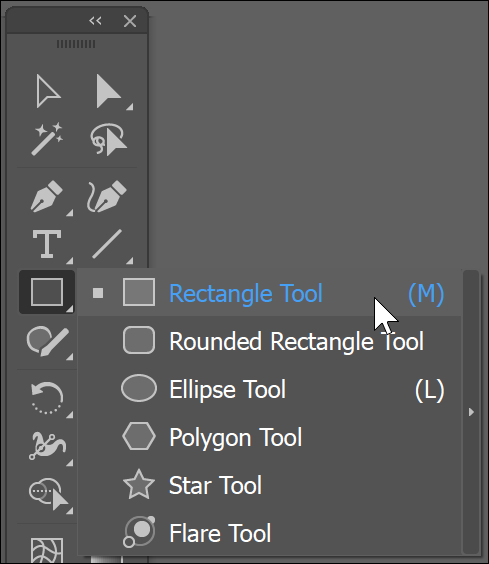
FIGURE 3-1: Basic shape tools.
Get Adobe Creative Cloud All-in-One For Dummies, 2nd Edition now with the O’Reilly learning platform.
O’Reilly members experience books, live events, courses curated by job role, and more from O’Reilly and nearly 200 top publishers.

