Book VII
Flash Professional CC
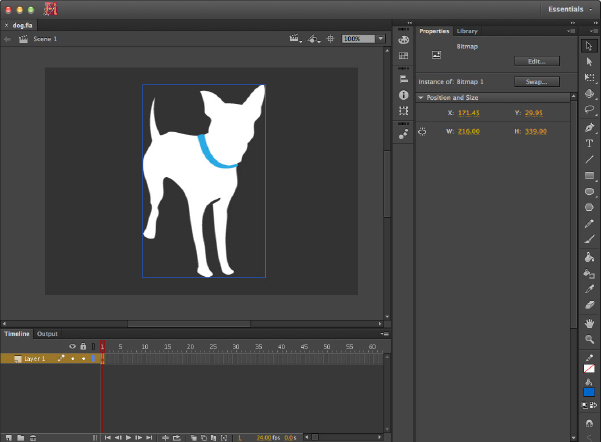
 At
At www.dummies.com/extras/adobecreativecloudaio you'll find a short tutorial that shows you how to animate an imported image in Flash CC using a color effect. Follow the steps to import a file, prepare it for animation, and apply and adjust an effect so the image color animates when you test the movie.
Contents at a Glance
Chapter 1: Getting Started in Flash CC
Chapter 2: Creating Artwork and Text
Chapter 3: Symbols and Animation
Chapter 4: Applying Advanced Animation
Chapter 5: Adding Graphics, Audio, and Video
Chapter 6: Lights, Camera, Movie Clips!
Chapter 7: Controlling Your Movie with ActionScript
Get Adobe Creative Cloud Design Tools All-in-One For Dummies now with the O’Reilly learning platform.
O’Reilly members experience books, live events, courses curated by job role, and more from O’Reilly and nearly 200 top publishers.

