Flash Lesson 2: Creating Basic Animation
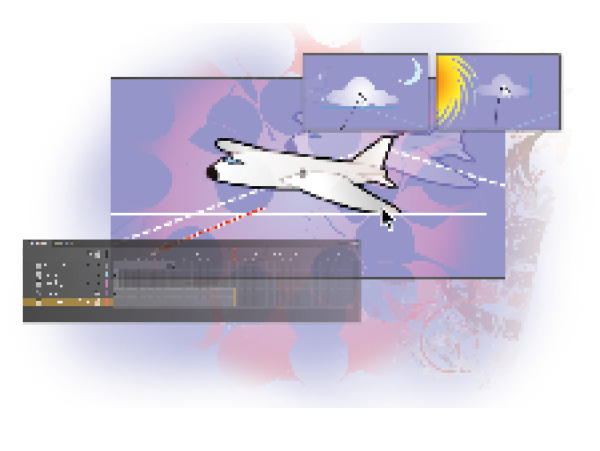
What you’ll learn in this lesson:
- • Using the Timeline
- • Understanding frames and keyframes
- • Setting up frame-by-frame animation
- • Taking advantage of motion and shape tweens
- • Using motion guides
- • Testing your movie
Adobe Flash is widely regarded as one of the tools of choice for animation and motion graphics for the Web. With its ability to manipulate graphics in a variety of ways, the possibilities are endless when it comes to creating exciting, eye-catching animations for your projects. Now, with the ability to export HTML-based animation, there’s no limit to where your creativity can be seen.
Starting up
Before starting, make sure that your tools and panels are consistent by resetting your workspace. See “Resetting the Flash workspace” in the Starting up section of the book.
You will work with several files from the fl02lessons folder in this lesson. Make sure that you have loaded the CClessons folder onto your hard drive from www.digitalclassroombooks.com/CC/DesignTools. See “Loading lesson files” in the Starting up section of the book.
The project
To see a completed example of the animated web banner you’ll be creating, launch Flash, open the fl0201_done.fla file, and choose Control > Test Movie > in Flash Professional to preview the final banner. Close the Flash Player and return to Flash Professional CC when you’re done.
Get Adobe Creative Cloud Design Tools Digital Classroom now with the O’Reilly learning platform.
O’Reilly members experience books, live events, courses curated by job role, and more from O’Reilly and nearly 200 top publishers.

