Adjustments
The preset configurations contained under Looks are great for fun finishing touches, but if you need to tweak exposure or color in a photo in a more realistic-looking manner, you’ll need to make a stop in Adjustments. The tools contained in the Adjustments section (Figure 5.13), really the bread and butter of Develop, are divided into three sections:
• White Balance
• Exposure
• Contrast
Within each section you can also drill down a level for a finer level of control. Let’s take a close look at each section.
Figure 5.13 The Adjustment tools.
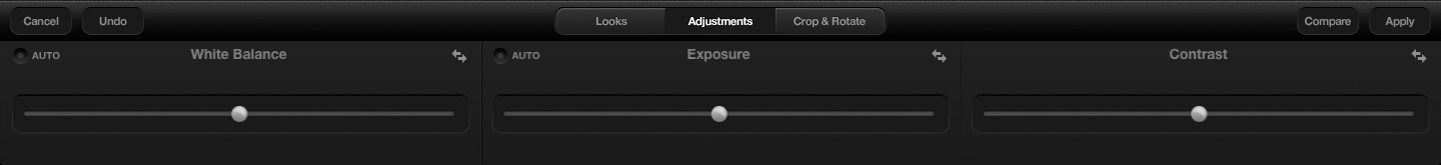
White Balance
The white balance controls are generally used for adjusting the overall color ...
Get Adobe® Carousel: An Introduction now with the O’Reilly learning platform.
O’Reilly members experience books, live events, courses curated by job role, and more from O’Reilly and nearly 200 top publishers.

