Chapter 12. Using 3D Features
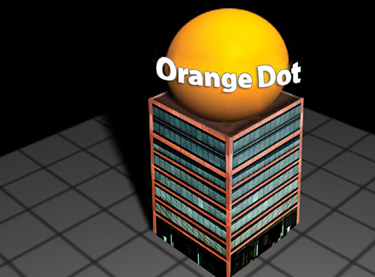
In Lesson 11, you created an animated 3D building. In this lesson, you’ll add lights and cameras, as well as other animated elements, to complete the composition.
Lesson overview
In this lesson, you’ll learn how to do the following:
Create and position a light layer.
Cast realistic shadows.
Create and animate a camera layer.
Use the CC Sphere effect.
Apply a 3D text animation preset.
This lesson picks up where the previous lesson left off. In Lesson 11, “Building and Animating a 3D Object,” you created the first half of an animation for a fictional company called Orange Dot, Inc. So far, the animation features a building growing ...
Get Adobe After Effects CS3 Professional Classroom in a Book for Windows and Mac OS now with the O’Reilly learning platform.
O’Reilly members experience books, live events, courses curated by job role, and more from O’Reilly and nearly 200 top publishers.

