Chapter 8. Working with PDF Files
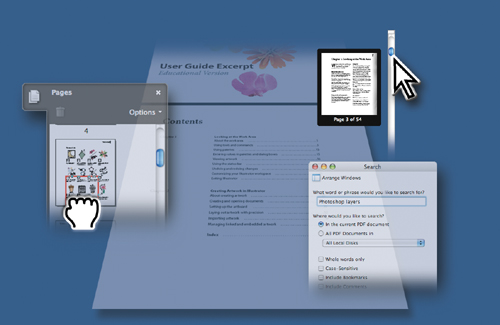
It’s easy to page through a PDF document using controls built into Acrobat. You can read the document page-by-page or by following links within or between documents. You can search a PDF document or compare two versions of the same document. You can print an entire document, a page, or a portion of a page. And the accessibility features make it easy for all users to work with PDF files.
In this lesson, you’ll learn how to do the following:
Navigate through an Adobe PDF document using Acrobat’s built-in navigational controls.
Change how an Adobe PDF document scrolls and displays in the document window.
Change the magnification ...
Get Adobe Acrobat 8 Classroom in a Book now with the O’Reilly learning platform.
O’Reilly members experience books, live events, courses curated by job role, and more from O’Reilly and nearly 200 top publishers.

