Chapter 7. Reviewing and Commenting on 3D PDF Files
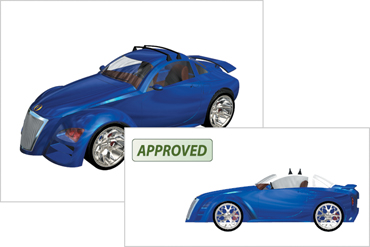
Acrobat 3D can play an effective role in streamlining your review cycle. You can distribute a PDF document to an audience of collaborators or reviewers, and you can receive comments back in the form of notes, text, sound files, stamps, attached files, drawing markups, and text markups added to the file. Acrobat 3D can track the review process, collate the comments, and compile them in a single file for easier viewing. The only application your associates need is Adobe Reader.
In this lesson, you’ll do the following:
Read, reply to, and add comments and markups to a PDF document.
Delete comments and ...
Get Adobe Acrobat 3D Version 8 Classroom in a Book now with the O’Reilly learning platform.
O’Reilly members experience books, live events, courses curated by job role, and more from O’Reilly and nearly 200 top publishers.

