Creating Connection Strings with the ADO Data Control
One of the best features of the ADO Data Control is its ability to create connection strings. From the beginning of ADO (somewhere around Version 1.5), connection strings have been a daunting and tedious task. The ADO Data Control has given us a wizard to guide us through these rough waters.
Data Link Properties Dialog Box
The Data Link Properties dialog box is a wizard that allows you to create ADO connection strings. To access the Data Link Properties dialog box, press the Build button for the Connection-string property in either the first tab of the Property Pages dialog box (Figure D-1) or the Property Pages dialog box that is shown when you go into the Connection String property dialog box (Figure D-4). Incidentally, the first tab of the Property Pages dialog box is identical to the property dialog box of the Connection String dialog box.
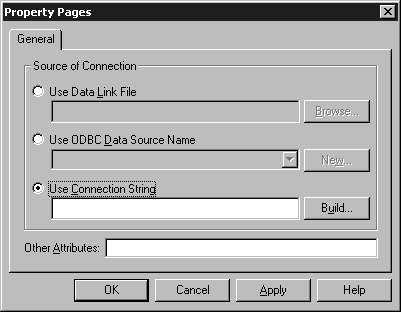
Entering provider information
Afteryou press the Build button, the Data Link Properties dialog box will appear as shown in Figure D-5.
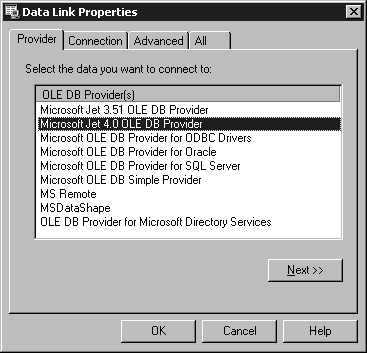
The first tab of the Data Link Properties dialog box is the Provider tab, which allows the user to select an installed Data Provider from a ...
Get ADO: ActiveX Data Objects now with the O’Reilly learning platform.
O’Reilly members experience books, live events, courses curated by job role, and more from O’Reilly and nearly 200 top publishers.

