Creating a new ADempiere client
Let's start by creating a fictitious client. Log in to the system by using the user ID System and using System Administrator as the role, and then open the Menu | System Admin | Client Rules | Initial Client Setup window. You will see the screen shown in the following screenshot:
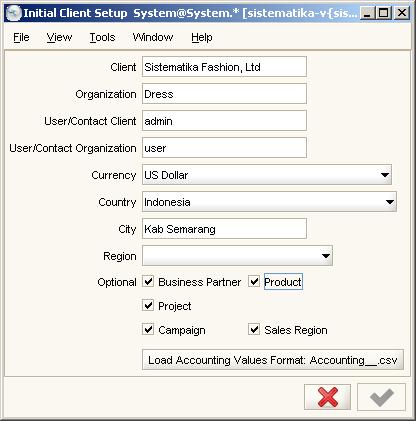
As you can see from the above screenshot, you have to enter the information shown in the following table:
|
Field |
Description |
|---|---|
|
Client |
Enter your company name. As per our sample apparel company structure, enter Sistematika Fashion, Ltd here. |
|
Organization |
We have three organizations. In this part, we will enter the first organization, Dress ... |
Get ADempiere 3.4 ERP Solutions now with the O’Reilly learning platform.
O’Reilly members experience books, live events, courses curated by job role, and more from O’Reilly and nearly 200 top publishers.

