Managing ADempiere client
After successfully logging on to your ADempiere client using the GardenAdmin user ID, you will first be directed to the Performance tab. This tab contains a list of performance goal charts and bar charts. These charts are just an example of the default predefined charts. Navigate to the Menu tab to access the list of menus available, as shown in the following screenshot:
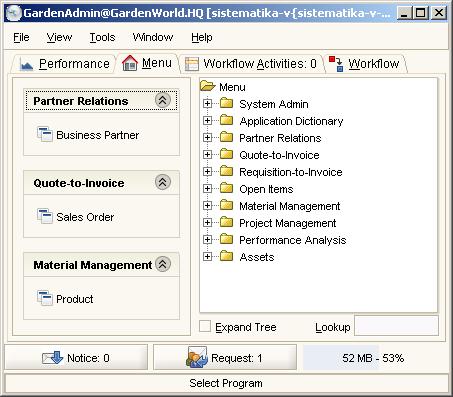
In general, there are four main tabs available on the screen: Performance, Menu, Workflow Activities, and Workflow.
- The Performance tab is used for measuring the performance of the company. This type of information is configurable and could be attached to ...
Get ADempiere 3.4 ERP Solutions now with the O’Reilly learning platform.
O’Reilly members experience books, live events, courses curated by job role, and more from O’Reilly and nearly 200 top publishers.

