Installing ADempiere on the client side
With the application server started, we can access its 'service' from our client computer. Open your browser (Firefox Mozilla, Google Chrome, Internet Explorer, or your own favorite browser), and type http://your_ipaddress/admin/ in the browser's address bar.
We will have a screen similar to the one shown in the next screenshot:
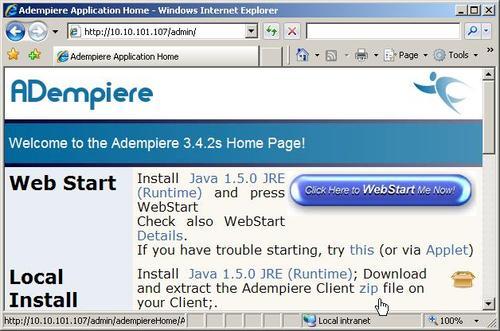
ADempiere provides two types of ADempiere client installation: Web Start and Local Install. For easy administration, we recommend you to set up the ADempiere client installation using the Web Start feature.
Web Start client installation
This is the easiest way to install the ADempiere ...
Get ADempiere 3.4 ERP Solutions now with the O’Reilly learning platform.
O’Reilly members experience books, live events, courses curated by job role, and more from O’Reilly and nearly 200 top publishers.

