12.10. More Ribbon Tips
Here are a few tips to keep for writing ribbon customizations. They can help you in creating your applications, as well as in providing additional polish to your solutions.
Prevent the Ribbon from loading: You want to prevent the Ribbon from loading when testing or developing. For instance, when you are developing a Ribbon from scratch but you are also developing forms and reports. With a custom ribbon, the form design tools are not available. You can hold down the Shift key as you would to prevent the startup form from loading to prevent your custom ribbon from loading.
Find existing controls: Office provides a lot of controls that you can use in your applications. So many in fact it begs the question, how do you find them all? You can download the List of Control IDs from the Microsoft website, but it turns out that Office provides this information for you in the Customize group of the Options dialog boxes. To get the control ID for the Toggle Filter button, simply hover over an item in the list as shown in the Access Options dialog box in Figure 12-36. The ID for the control appears in parentheses.
Figure 12.36. Figure 12-36
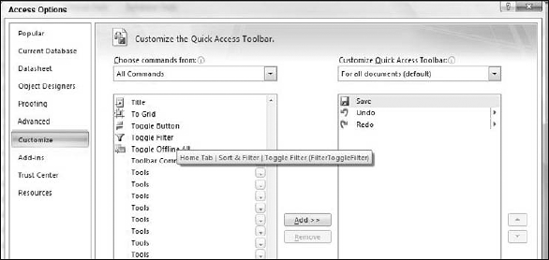
Use screenTip, superTip, and description: Use these additional attributes for controls to customize the tooltip or descriptive information for a given control. The description attribute is only valid for controls in a menu node with ...
Get Access™ 2007 VBA Programmer's Reference now with the O’Reilly learning platform.
O’Reilly members experience books, live events, courses curated by job role, and more from O’Reilly and nearly 200 top publishers.

