Hack #93. Build an Application Shell with EZ Application Generator
Let your fingers do the walking through the process of creating an Access application.
Why go through the drudgery of putting together a database from scratchâ creating a splash screen, integrating security and help, creating a report generator, and moreâwhen a great product is available that can do it for you? EZ Application Generator by Database Creations, Inc. (http://www. databasecreations.com) creates a framework for an application. You still create your data tables, forms, and other database objects, but in the end, you will have a complete application that has it all, from A to Z.
The EZ Application Generator Wizard runs through nearly a dozen screens that cover all the bases, from adding application information, logos, and other graphics, right through to setting up security, error trapping, and advanced search features.
To get started, create a new database. You can create your tables, forms, reports, and other database objects now, or anytime after the application shell is completed. The EZ Application Generator starts when you select it from the Add-Ins list.
The first screen, shown in Figure 9-9, accepts the application title and other general information.
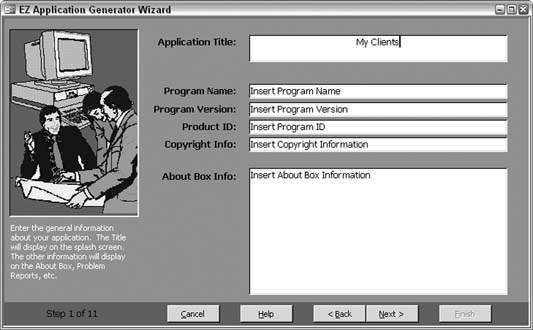
Figure 9-9. Entering general application information
In the next screen, shown in Figure 9-10, you select the images to use for the splash screen, ...
Get Access Hacks now with the O’Reilly learning platform.
O’Reilly members experience books, live events, courses curated by job role, and more from O’Reilly and nearly 200 top publishers.

