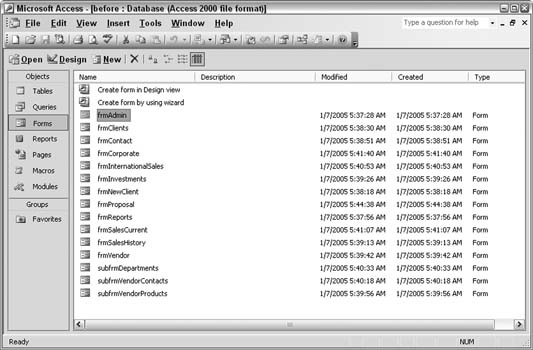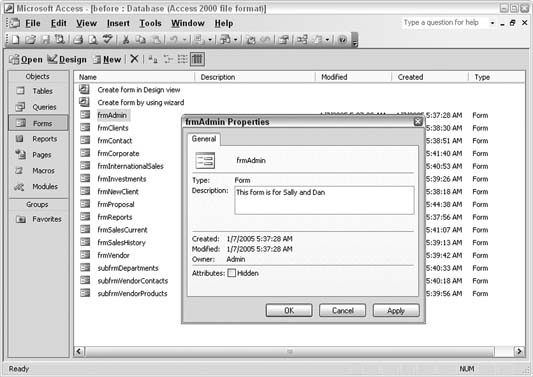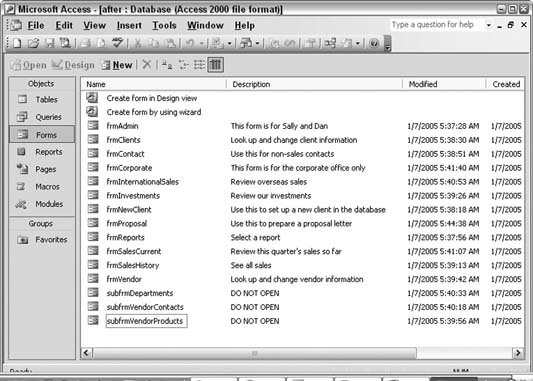Use the description property to prevent users from being overwhelmed by sifting through cryptic-sounding forms, queries, and reports.
Many of us follow naming conventions when creating database objects. Among the developer community, we have come to recognize and take for granted that tbl, frm, rpt, and other prefixes are part and parcel of our work. For example, tblStaff is a table, frmAdmin is a form, and rptContacts is a report.
However, when you complete a database with several objects that are named in this way, it's a challenge to the average database user to understand the names. Figure 1-21 shows a perfect example of a database with several forms.
There is a way to resolve this dilemma, and it doesn't mean developers have to change their naming habits. All database objects can be given a description. The best thing is that you can enter descriptions for objects directly in the database window without having to open an object in Design mode.
In the database window, just right-click an object, and from the menu that appears, click Properties. A small dialog box opens for you to enter a natural-sounding description, as shown in Figure 1-22.
After you enter descriptions for all the objects, just be sure to list the database objects in List view instead of Icons view. This makes the descriptions visible. Figure 1-23 shows how the group of forms in Figure 1-21 is now understandable.
A neat thing about this approach is that you can even use a warning message so that users know not to open an object. This is particularly helpful in the case of subforms. Users shouldn't open subforms directly because they appear inside other forms. The description tells users not to open them.
âKirk Lamb
Get Access Hacks now with the O’Reilly learning platform.
O’Reilly members experience books, live events, courses curated by job role, and more from O’Reilly and nearly 200 top publishers.