Details of the Relational Algebra
We are now ready to discuss the details of the relational algebra. The operations that are part of the relational algebra are described in this section. You should find most of these operations intuitive.
Before beginning, however, we should say a word about how Microsoft Access implements the operations of the relational algebra. Most of these operations can be implemented in Microsoft Access by creating a query. This is most easily done in Access’s Query Design mode, which provides the graphical environment shown in Figure 5.1.
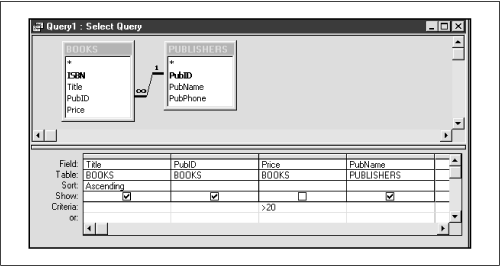
Figure 5-1. The Access Query design window
The user can add table schemes from the database to the upper portion of the Query Design window. From there, various attributes can be moved to the design grid. Note that the second row of the grid shows the table from whence the attribute comes, just in case two tables have attributes of the same name (which happens often).
The grid has options for sorting and for determining whether or not to display a particular attribute in the result table. It also has room for criteria used to filter out data from the query.
Note also that we do not need to include the PubID field from both tables in the lower portion of the design window. Microsoft Access takes care of forming the appropriate join based on the information in the upper portion of the window.
Microsoft Access translates the final ...
Get Access Database Design and Programming, Second Edition now with the O’Reilly learning platform.
O’Reilly members experience books, live events, courses curated by job role, and more from O’Reilly and nearly 200 top publishers.

