Pass Parameters to Stored Procedures from an ADP
Problem
You have a form that is based on a stored procedure. How do you pass parameter values from a combo box to the stored procedure?
Solution
The InputParameters property allows you to pass parameters to the form’s record source. The InputParameters property can be used with stored procedures or with direct Transact-SQL statements. If you use the InputParameters property with a SQL statement, you must formulate the SQL statement with a question mark as the parameter placeholder:
SELECT * FROM MyTable WHERE Price > ?
You then need to set the InputParameters property of the form, specifying the parameter name and data type, and where the value can be obtained. In the case of a SQL statement using question marks, the name you choose for the parameter is not important:
Price money = Forms!frmOrderInputParameter!txtSearch
Here’s how to set up your forms to supply input parameters to stored procedures:
The example form in
14-06.adphas a combo box for the user to select a royalty percentage. Set the form’s RecordSource property to thebyroyaltystored procedure, as shown in Figure 14-14.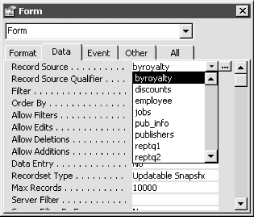
Figure 14-14. Set the form’s RecordSource property to the byroyalty stored procedure
Set the InputParameters property to the following expression:
@percentage int=Forms!frmParameters!cboParameter
Type the following code in the combo box’s AfterUpdate event: ...
Get Access Cookbook now with the O’Reilly learning platform.
O’Reilly members experience books, live events, courses curated by job role, and more from O’Reilly and nearly 200 top publishers.

