Make Slow Forms Run Faster
Problem
You are not happy with the speed at which your forms load and display. How can you change your forms so they will load and display faster?
Solution
Access gives you a lot of flexibility to develop dynamite-looking forms. Unfortunately, Access also makes it easy to create forms that run painfully slowly. Section 8.1.2 explained how you can speed up the loading time of all forms by preloading them. This solution discusses how to track down and fix various performance bottlenecks, thus improving form execution performance. We also discuss the use and misuse of graphic elements and combo and list box controls.
You should consider several potential issues when analyzing your forms for performance. We discuss here two common performance bottlenecks: controls involving graphic or memo field data, and combo and list box controls.
Graphic and memo controls
Load the
08-02a.MDB database. Open the
frmCategoriesOriginal form (see Figure 8-5). This
form, although attractive, loads slowly and has a noticeable delay on
slower machines when moving from record to record. Now open
frmCategoriesStep3, which is the final version of the form after
various optimizations have been applied to it (see Figure 8-6). Its load and execution times should be
noticeably faster.
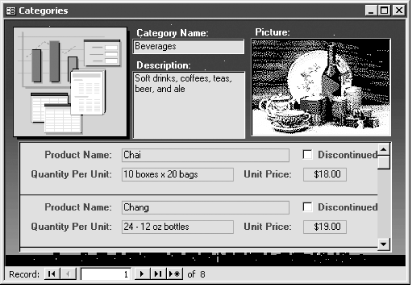
Figure 8-5. The original form, frmCategoriesOriginal, is slow
Figure 8-6. The final form, frmCategoriesStep3, ...
Get Access Cookbook now with the O’Reilly learning platform.
O’Reilly members experience books, live events, courses curated by job role, and more from O’Reilly and nearly 200 top publishers.

