Using the Dictionary
WordPerfect 12 includes an integrated version of the Oxford English Pocket Dictionary, which contains more than 30,000 words. You can look up the definition of a selected word in your document, or you can just type in a word.
To look up a word in the Dictionary
1. | Select the word in your document. |
2. | Choose Tools, Dictionary (Alt+Ctrl+F1). Or, if you already have the Writing Tools dialog box open, click the Dictionary tab to display the Dictionary dialog box (see Figure 6.8).
Figure 6.8. The built-in Oxford English Pocket Dictionary contains definitions for more than 30,000 words.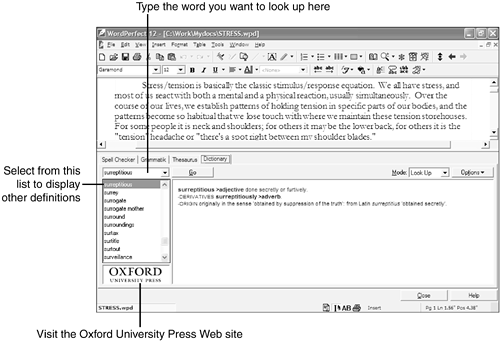 |
With a printed dictionary, ...
Get Absolute Beginner's Guide to WordPerfect® 12 now with the O’Reilly learning platform.
O’Reilly members experience books, live events, courses curated by job role, and more from O’Reilly and nearly 200 top publishers.

