Editing Formulas
It seems as though you no sooner create a formula than you have to turn around and revise it. No problem—you can edit a formula as quickly as you can create one, maybe even quicker. For example, if you find that a formula isn't delivering the result you need, you can edit it and change the order of precedence.
To edit the contents of a cell
1. | Double-click the cell. This opens the cell and places the contents in the input line where you can edit it (see Figure B.4). You are now in Edit mode.
Figure B.4. Double-click a cell to place the contents in the input line for editing.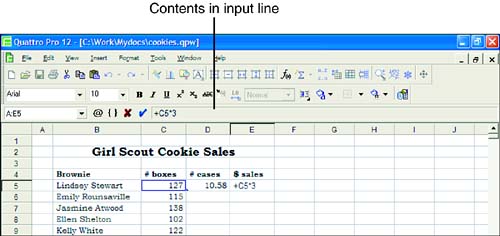 |
2. | Make the necessary changes. ... |
Get Absolute Beginner's Guide to WordPerfect® 12 now with the O’Reilly learning platform.
O’Reilly members experience books, live events, courses curated by job role, and more from O’Reilly and nearly 200 top publishers.

