Saving Your Work
Saving a notebook in Quattro Pro is essentially the same as saving a document in WordPerfect. It's equally important that you save your work often and that you develop a good filing system for your Quattro Pro files.
To save a new notebook
1. | Figure A.7. In the Save File dialog box, you can give a notebook a name and a location.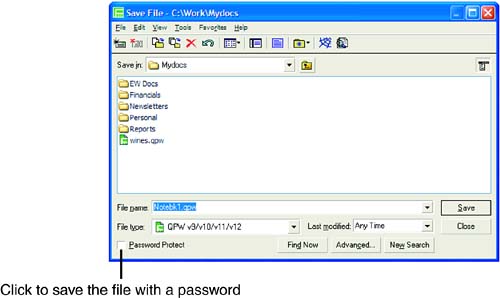 |
2. | Type a name for the file in the File Name text box. |
3. | If necessary, navigate to the folder in which ... |
Get Absolute Beginner's Guide to WordPerfect® 12 now with the O’Reilly learning platform.
O’Reilly members experience books, live events, courses curated by job role, and more from O’Reilly and nearly 200 top publishers.

