Using OneNote's Search Feature
All these digital notes won't do you very much good if you can't ever find the information you've entered. If you only have a couple pages of notes in easily organized sections, you can probably just scan the section to find what you need. If you've utilized OneNote's outlining and Note Flag features, it can be even simpler to give your pages a quick scan and find what you need. For example, in Figure 18.1, it's quite simple to find the first To-Do in Patricia's list.
Figure 18.1. If your notes are highly organized, performing a manual search can be simple.
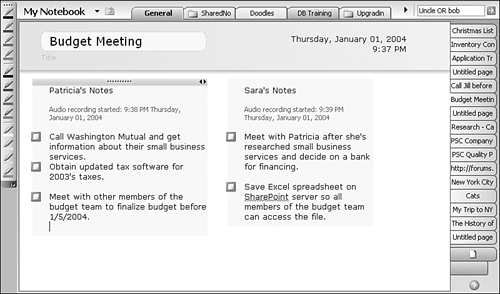
However, if you need to perform a more thorough search of ...
Get Absolute Beginner's Guide to Microsoft® Office OneNote™ 2003 now with the O’Reilly learning platform.
O’Reilly members experience books, live events, courses curated by job role, and more from O’Reilly and nearly 200 top publishers.

