Changing OneNote's Audio Options
There are a few options you can control to enhance your audio experience. Choose Options from the Tools menu and click Linked Audio from the left side of the window to display OneNote's Linked Audio Options dialog, as shown in Figure 17.9.
Figure 17.9. Changing your Audio Options can enhance your recordings.
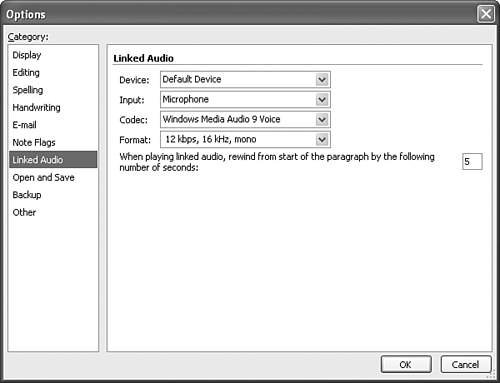
Many users won't ever need to change OneNote's audio options. If you have a Tablet PC, it probably came with a built-in microphone. To record short snippets of meetings or even entire conversations, you'll probably find the quality of the built-in microphone perfectly adequate. However if the quality of your ...
Get Absolute Beginner's Guide to Microsoft® Office OneNote™ 2003 now with the O’Reilly learning platform.
O’Reilly members experience books, live events, courses curated by job role, and more from O’Reilly and nearly 200 top publishers.

