Using Note Containers
As you've seen in previous chapters, all notes you take in OneNote, whether on a Tablet PC, desktop, or laptop, are stored in note containers. Figure 16.1 shows a typical OneNote page with three note containers. The note container is the shaded box that contains text, handwriting, graphics or links.
Figure 16.1. You can store text, graphics, and links in your note containers.
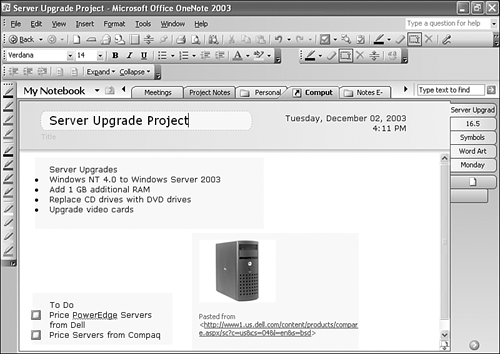
As you can see, note containers can contain a variety of different types of data. They grow in size to accommodate the data stored within them. Anytime you click on a OneNote page, you're either creating a new note container or entering an existing note ...
Get Absolute Beginner's Guide to Microsoft® Office OneNote™ 2003 now with the O’Reilly learning platform.
O’Reilly members experience books, live events, courses curated by job role, and more from O’Reilly and nearly 200 top publishers.

