Adding or Removing Outline Sections
After you've completed your outline, you might find you need to add items somewhere in the middle of the outline. For example, in Figure 14.9, you might need to add OneNote to the list of software packages included in the Microsoft Office System.
Figure 14.9. You might need to add sections to your outline.
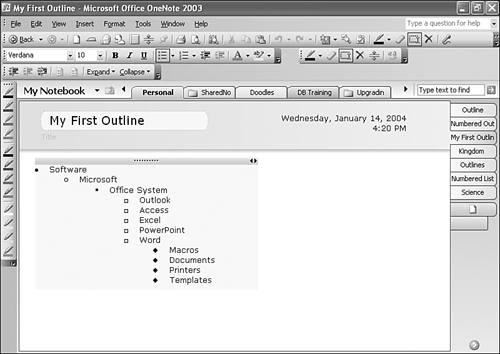
To add OneNote to the list of Office programs, position the cursor after one of the other Office programs (for example, Access) and then press Enter to insert a line. OneNote automatically places the line at the same outline level as the previous line and inserts a bullet. If you need to indent the line further, ...
Get Absolute Beginner's Guide to Microsoft® Office OneNote™ 2003 now with the O’Reilly learning platform.
O’Reilly members experience books, live events, courses curated by job role, and more from O’Reilly and nearly 200 top publishers.

