Inserting Other Objects into OneNote
There are a number of other objects you can insert into OneNote pages. For example, you can insert information from Word, Excel, and PowerPoint. For more information on inserting information from other programs, see Chapter 20, “Office 2003 Integration.”
Inserting Windows Symbols
OneNote has a wide variety of built-in symbols from Windows you can use within your note pages. To insert a symbol, choose Insert, Symbol to display Figure 13.10.
Figure 13.10. You can insert a variety of symbols in your OneNote page.
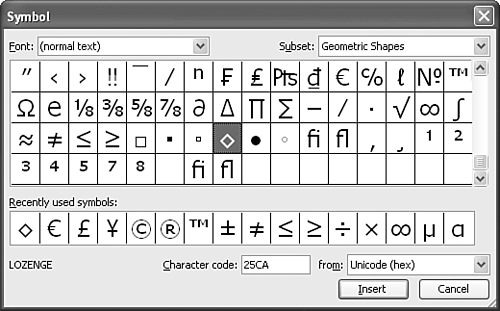
There are a wide variety of symbols available. You can use the scroll bar on the right of the Symbol ...
Get Absolute Beginner's Guide to Microsoft® Office OneNote™ 2003 now with the O’Reilly learning platform.
O’Reilly members experience books, live events, courses curated by job role, and more from O’Reilly and nearly 200 top publishers.

