Navigating Within Side Notes
You can turn the Side Note window into a full OneNote window at any time by clicking the maximize button on the Side Note window. You can also position your mouse at one of the corners of the Side Note window and drag to make the note larger. As soon as the Side Note gets large enough, it turns into a full OneNote window with the normal toolbars, page headings, and page tabs. You don't have to cause the Side Note window to fill the screen, just make it slightly bigger, as shown in Figure 8.8.
Figure 8.8. A Side Note can easily turn into a full-sized note.
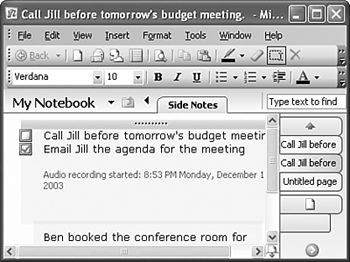
tip
You can create a new Side Note and begin recording audio ... |
Get Absolute Beginner's Guide to Microsoft® Office OneNote™ 2003 now with the O’Reilly learning platform.
O’Reilly members experience books, live events, courses curated by job role, and more from O’Reilly and nearly 200 top publishers.

