Accessing Side Notes from Within OneNote
If OneNote is already running, there are two ways you can access Side Notes. If OneNote is the active application, you can click Ctrl+Shift+M to open a new Side Note on top of the existing OneNote window.
You can also access Side Notes in a larger form through the main OneNote window. Figure 8.4 shows a typical OneNote window with several sections listed at the top of the screen.
Figure 8.4. Your OneNote window contains a Side Notes section if you've ever created a Side Note.
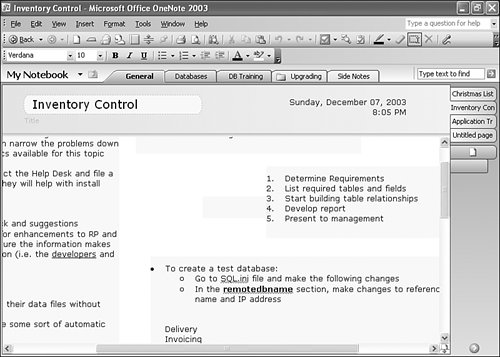
To view a full-size version of your Side Notes, click the Side Notes section tab to display Figure 8.5.
Figure 8.5. Side Notes can ...
Get Absolute Beginner's Guide to Microsoft® Office OneNote™ 2003 now with the O’Reilly learning platform.
O’Reilly members experience books, live events, courses curated by job role, and more from O’Reilly and nearly 200 top publishers.

