Using the Tablet PC Input Panel with OneNote
If you don't want to write directly on the screen, you can use the Tablet PC's Input Panel with OneNote. Once you have the Input Panel displayed, your OneNote window will look similar to Figure 5.7.
Figure 5.7. The Tablet PC's Input Panel appears at the bottom of your OneNote screen.
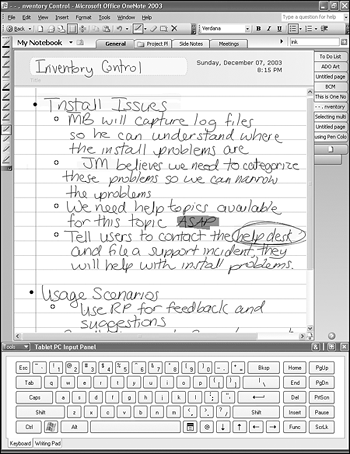
You can use the Input Panel in two modes, Keyboard and Writing Pad. If you use the keyboard, you can tap each individual letter on the keyboard with your pen. If you use the Writing Pad, you can write directly in the Writing Pad and have your writing converted automatically to text.
Typically, you can display the Tablet ... |
Get Absolute Beginner's Guide to Microsoft® Office OneNote™ 2003 now with the O’Reilly learning platform.
O’Reilly members experience books, live events, courses curated by job role, and more from O’Reilly and nearly 200 top publishers.

