Using the Highlighter
In addition to the two pen widths and four pen colors, you can convert the pen to a highlighter. To select a highlighter color, tap any of the bottom four buttons on the Pens toolbar. Once you have selected a highlighter, you can drag the pen across the text or ink you want to highlight. Every time you drag the pen across the text, you can add another line of highlighting. It might take several strokes of the highlighter to highlight a single line of text, as shown in Figure 5.6.
Figure 5.6. If you're trying to highlight handwriting, it might take several strokes to completely highlight the line.
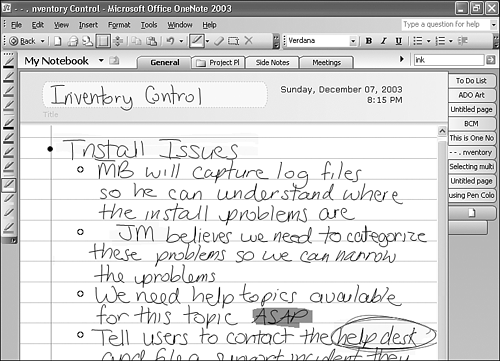
You cannot change the width ...
Get Absolute Beginner's Guide to Microsoft® Office OneNote™ 2003 now with the O’Reilly learning platform.
O’Reilly members experience books, live events, courses curated by job role, and more from O’Reilly and nearly 200 top publishers.

