Using The Page Header
The page header is visible at the top of every page and subpage. The page header contains two default features, the page title and the time and date stamp. A page header is shown in Figure 4.3.
Figure 4.3. The page header contains the title field and date stamp.
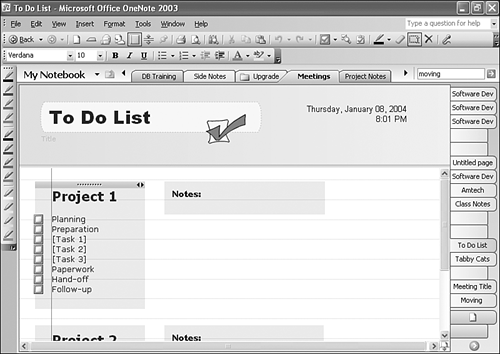
Adding or Changing the Page Title
To add a page title to a page, position your cursor or pen in the Title box and just start typing. The size of the page title will grow with the amount of information you add to it. After the page title box grows to approximately half way across the OneNote page, it will expand to a second line.
If you type too many characters in ...
Get Absolute Beginner's Guide to Microsoft® Office OneNote™ 2003 now with the O’Reilly learning platform.
O’Reilly members experience books, live events, courses curated by job role, and more from O’Reilly and nearly 200 top publishers.

