Running a Rule
Rules run automatically for the most part, but sometimes you will want to run rules manually. You can manually run a newly created rule to clean up e-mail that was in your Inbox or some other folder before the rule was defined. If you have a rule that you don't want to run automatically, you can choose to only run it manually.
To run one or more rules manually, select Run Rules Now in the Rules and Alerts dialog to open the Run Rules Now dialog, shown in Figure 19.14.
Figure 19.14. Running rules manually enables you to run rules when you want and in folders other than the Inbox.
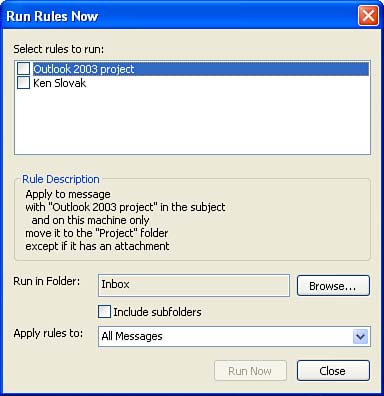
To run one or more rules manually, do the following: ...
Get Absolute Beginner's Guide to Microsoft® Office Outlook® 2003 now with the O’Reilly learning platform.
O’Reilly members experience books, live events, courses curated by job role, and more from O’Reilly and nearly 200 top publishers.

