Creating a New View
The dialog used to create a new view is buried deep under the View menu. To open the Custom View Organizer dialog, shown in Figure 14.23, select View, Arrange By, Current View, Define Views.
Figure 14.23. The Custom View Organizer dialog enables you to create new views and manage existing views.
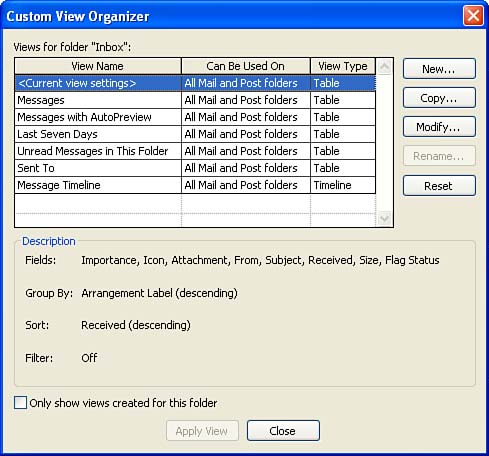
You use the Custom View Organizer dialog to
Create new views.
Copy existing views to a new view.
Modify existing views.
Rename user-defined views.
Delete user-defined views.
Reset existing standard views.
The following sections describe how to use the buttons and functions in the Custom View Organizer dialog.
Using the New Button in the ...
Get Absolute Beginner's Guide to Microsoft® Office Outlook® 2003 now with the O’Reilly learning platform.
O’Reilly members experience books, live events, courses curated by job role, and more from O’Reilly and nearly 200 top publishers.

