Using Calendar Reminders
When a reminder comes due, it is displayed in a window (see Figure 7.12), and a sound is played, unless you disable either of these actions.
Figure 7.12. Reminder windows display all current reminders and enable you to dismiss the reminder or snooze it to have it display again.
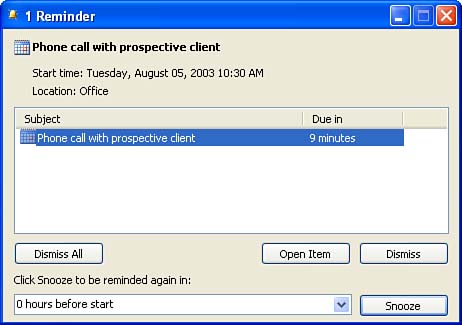
To enable or disable the sound for reminders or the reminders display in the Reminder window, do the following:
1. | Select Tools, Options. |
2. | Select the Other tab; then select Advanced Options, Reminder Options. The Reminder Options dialog is shown in Figure 7.13.
Figure 7.13. In the Reminders Options dialog, you can enable or disable the display ... |
Get Absolute Beginner's Guide to Microsoft® Office Outlook® 2003 now with the O’Reilly learning platform.
O’Reilly members experience books, live events, courses curated by job role, and more from O’Reilly and nearly 200 top publishers.

