Navigating in the Calendar
To display Outlook's calendar, select the Calendar button in the Navigation Pane or select Go, Calendar. The default view of the calendar shows one month in the Date Navigator with the current day's schedule displayed in the main folder window, as shown in Figure 7.1. The Date Navigator is the little calendar that is displayed in the Calendar folder to enable you to move from one date to another.
Figure 7.1. The Day view of the calendar shows your working hours in a light color and indicates the current time of the day.
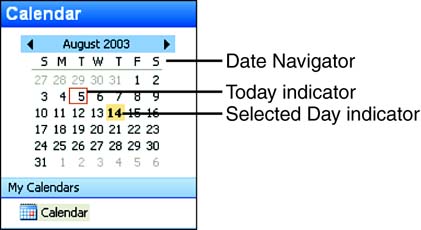
The currently selected date is shown in the Date Navigator as a colored day, with today's date outlined ...
Get Absolute Beginner's Guide to Microsoft® Office Outlook® 2003 now with the O’Reilly learning platform.
O’Reilly members experience books, live events, courses curated by job role, and more from O’Reilly and nearly 200 top publishers.

