Running Outlook for the First Time
When you start Outlook for the first time, the Windows Installer pops up and completes Outlook's installation phase, which isn't performed during the initial Office installation (see Figure 2.1).
Figure 2.1. The Windows Installer finishes Outlook's installation phase the first time you run Outlook.
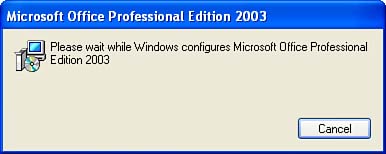
Next, you see the Outlook Startup Wizard screen, as shown in Figure 2.2.
Figure 2.2. The Startup Wizard finishes configuring Outlook settings and enables you to set up an e-mail account.
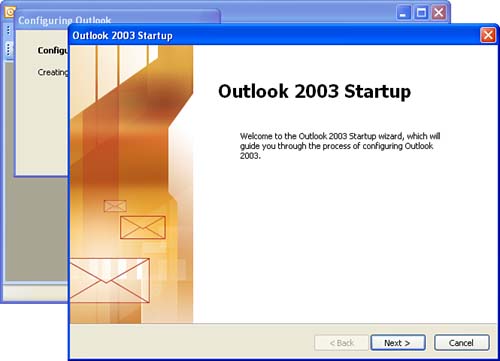
You can select Cancel to close ...
Get Absolute Beginner's Guide to Microsoft® Office Outlook® 2003 now with the O’Reilly learning platform.
O’Reilly members experience books, live events, courses curated by job role, and more from O’Reilly and nearly 200 top publishers.

