Setting Picture Properties
There are a number of different ways you can change the size and alignment of an image. In FrontPage, one of the most common ways is to use the Picture Properties dialog box's Appearance tab, shown in Figure 6.14. To open this dialog box, right-click the graphic you want to modify, and choose Picture Properties from the shortcut menu that appears.
Figure 6.14. The Picture Properties dialog box's Appearance tab enables you to modify many aspects of an image.
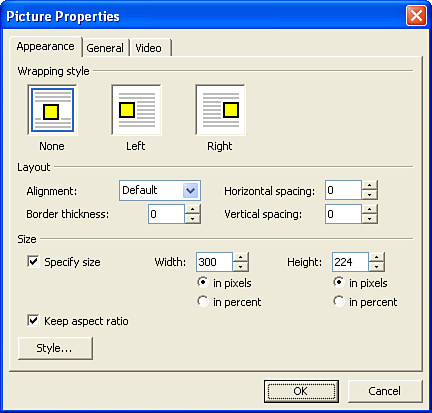
Aligning Graphics
Alignment refers to the position of an object, usually relative to another object or to an entire entity, such as a Web page. FrontPage makes it ...
Get Absolute Beginner's Guide to Microsoft® Office FrontPage® 2003 now with the O’Reilly learning platform.
O’Reilly members experience books, live events, courses curated by job role, and more from O’Reilly and nearly 200 top publishers.

