Moving an Image
If, after you've inserted an image, you decide that it should be placed elsewhere on the same page or on another page altogether, it's easy to rearrange. If you simply need to move a graphic to elsewhere on the same page, you can click on the graphic and simply drag it to its new location.
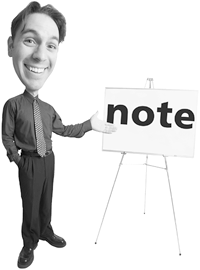 | To remove a graphic after you've inserted it, simply click the graphic to select it and press the Delete key on your keyboard. Alternatively, after selecting the graphic, open the Edit menu and choose Delete. |
Otherwise, use these steps to move an image:
1. | Right-click the image you want to move and choose Cut. Alternatively, click the image to ... |
Get Absolute Beginner's Guide to Microsoft® Office FrontPage® 2003 now with the O’Reilly learning platform.
O’Reilly members experience books, live events, courses curated by job role, and more from O’Reilly and nearly 200 top publishers.

