E-mail HyperLinks
You can use the hyperlink tag to place an e-mail–requesting link inside your Web page. When your user clicks the text or graphic image you use as an e-mail hyperlink, an e-mail message window such as the one in Figure 17.5 opens, preaddressed to the address your hyperlink specifies.
Figure 17.5. Make it easy for your users to send you e-mail.
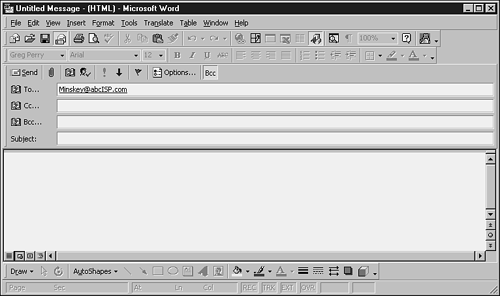
To specify an e-mail–based hyperlink, use the mailto tag option like this:
<a href="mailto:Minskey@abcISP.com"> Write to us! </a>
When the user clicks the words Write to us!, the e-mail message shown in Figure 17.5 opens, already addressed.
Get Absolute Beginner's Guide to Programming, Second Edition now with the O’Reilly learning platform.
O’Reilly members experience books, live events, courses curated by job role, and more from O’Reilly and nearly 200 top publishers.

