Windows and Commands in SAS University Edition
Using the Windows in SAS University Edition
Once you open the software, you’ll see that SAS
University Edition has two basic windows. The Navigation pane houses
the files, folders, tasks, snippets, libraries, and file shortcuts.
The Work area contains four tabs: Program, CODE, LOG, and RESULTS.
Figure 1.4 SAS University Edition Snapshot
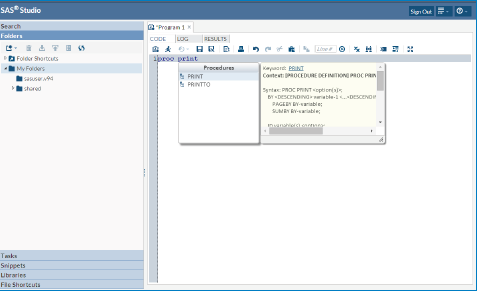
Navigation Pane
The Navigation pane gives you access to
files, folders, tasks, snippets, libraries, and file shortcuts. Expand
each item to show its contents.
-
Server Files and Folders: Displays the content that is visible to SAS University Edition. ...
Get A Recipe for Success Using SAS University Edition now with the O’Reilly learning platform.
O’Reilly members experience books, live events, courses curated by job role, and more from O’Reilly and nearly 200 top publishers.

