Rescue Installed System
When you rescue an installed system you can fix a system that does not boot normally: You can change or replace configuration files, check and repair partitions using fsck (page 492), rewrite boot information, and more. To rescue an installed system, boot the system from the Net Boot CD or the install DVD and select Rescue installed system from the Welcome menu (Figure 3-5, page 57). When the system comes up it asks you to specify the language and keyboard you want to use and then displays the Rescue screen (Figure 11-3).
Figure 11-3 The Rescue screen
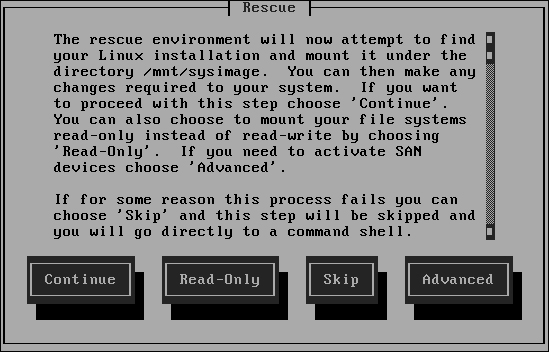
The Rescue screen first asks if you want to set up the network interface. ...
Get A Practical Guide to Fedora™ and Red Hat® Enterprise Linux® now with the O’Reilly learning platform.
O’Reilly members experience books, live events, courses curated by job role, and more from O’Reilly and nearly 200 top publishers.

