Creating Multiple Transitions
When generating random scripts, Character Studio’s Motion Flow requires more than one transition between clips so that it will have a variety to choose from. One option is to use the ![]() Create All Transitions button in the Motion Flow Graph to automatically create a transition between each clip in both directions, as well as to create a transition from each clip to itself.
Create All Transitions button in the Motion Flow Graph to automatically create a transition between each clip in both directions, as well as to create a transition from each clip to itself.
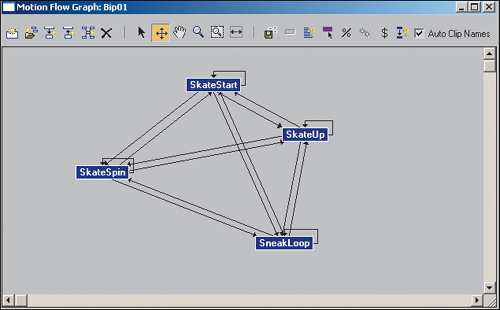
Quicklist: Random Scripts on Multiple Bipeds
|
Get 3ds Max Animation with Biped now with the O’Reilly learning platform.
O’Reilly members experience books, live events, courses curated by job role, and more from O’Reilly and nearly 200 top publishers.

