Transition Probabilities
When a transition is created, it is assigned a default probability percentage of 100. This probability assignment determines how likely the transition is to be chosen during random script generation.
To see probability values on the Motion Flow Graph, click ![]() Show Random Percentages. The probability appears on each transition line.
Show Random Percentages. The probability appears on each transition line.
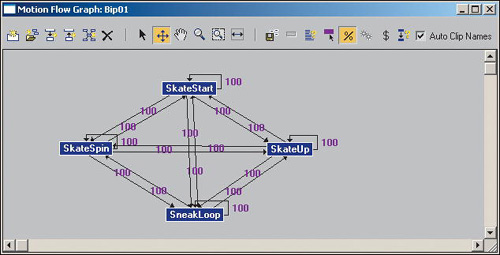
To change a transition’s probability, select the transition and right-click it to display the transition editor. Change the Probability parameter at the upper right corner ...
Get 3ds Max Animation with Biped now with the O’Reilly learning platform.
O’Reilly members experience books, live events, courses curated by job role, and more from O’Reilly and nearly 200 top publishers.

