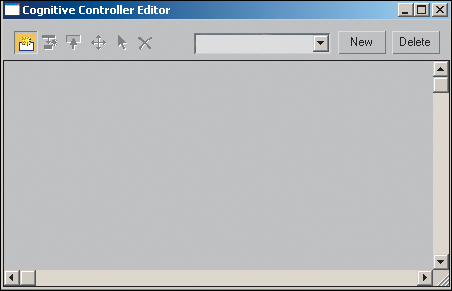Set Up the States
Now we’re ready to set up the cognitive controllers, beginning with the states.
1. | On the Setup rollout, click
|
2. | Click New, and the default name Cognitive Controller appears at the top of the editor. Replace it by entering the name Back and Forth.
|
3. | Click twice in the editor to create two state holders.
Notice that when you move the cursor over the graph, the cursor changes to an arrow with an asterisk at the end of it.
|
4. | Click
Select State/Transition.
|
5. ... |
Get 3ds Max Animation with Biped now with the O’Reilly learning platform.
O’Reilly members experience books, live events, courses curated by job role, and more from O’Reilly and nearly 200 top publishers.