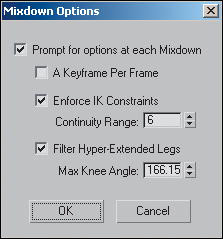Exercise 10.4. Performing a Mixdown
1. | Continue with your scene from the preceding exercise, or load the file Fakeout.max. Select the biped, and click Mixer on the Motion panel to open the Motion Mixer.
|
2. | In the Motion Mixer, select the Bip01 label at the top of the mixer tracks.
|
3. | From the Mix menu at the top of the Motion Mixer window, choose Compute Mixdown. On the Mixdown Options dialog click OK.
|
Get 3ds Max Animation with Biped now with the O’Reilly learning platform.
O’Reilly members experience books, live events, courses curated by job role, and more from O’Reilly and nearly 200 top publishers.