The Balance Track
When you mix upper- and lower-body motions, the biped’s hips can react unrealistically. For example, if the upper body is thrown forward, the biped’s hips might not compensate adequately if the COM uses a different clip for its motion.
The balance track, the lowest track in the Motion Mixer for each biped, can adjust the biped’s balance to make it more realistic. It works with a system similar to track weighting. When you turn on the b button at the right end of the track, you can adjust the balance value between 0 and 1 to shift the biped’s weight forward or back.
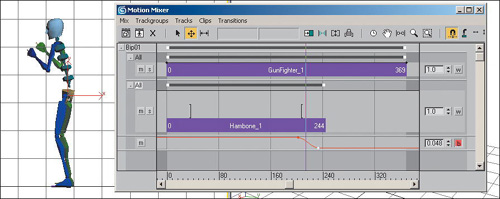
Get 3ds Max Animation with Biped now with the O’Reilly learning platform.
O’Reilly members experience books, live events, courses curated by job role, and more from O’Reilly and nearly 200 top publishers.

