Weighting Tracks
You can stack up a series of tracks and weight each one, so that several clips affect a biped to varying degrees. The weight determines how much a clip or transition affects the biped.
To create a stack of tracks, right-click any track and choose one of the Add options from the pop-up menu. Although it’s possible to create a stack of up to 99 tracks, two or three tracks are usually enough.
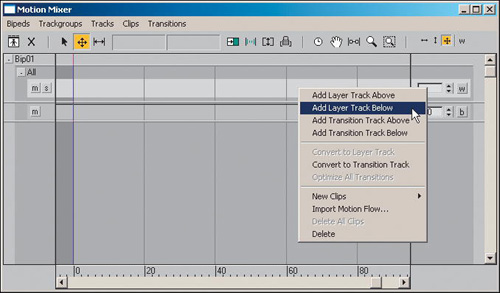
By default, a track has a weight of 1 throughout the animation, but weights can vary from 0 to 1. On a transition track, the weight value applies to the entire track, transition and all. A weight of 1 indicates that a ...
Get 3ds Max Animation with Biped now with the O’Reilly learning platform.
O’Reilly members experience books, live events, courses curated by job role, and more from O’Reilly and nearly 200 top publishers.

