Exercise 10.7. Looping with Motion Flow
In this exercise, you’ll create a walk cycle using the Motion Flow tools.
1. | Load the file HAPPYDOGWALKLOOP.MAX from the CD.
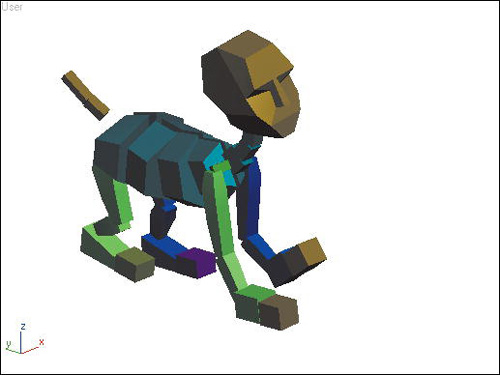 This file contains a 60-frame animation of three steps of a dog’s walk, similar to the one created in the Chapter 7 exercise “Walking the Dog.” In this walk sequence, the dog starts out from a walking pose. The dog’s pose on frame 40 is the same as it is on frame 0. On frame 60, it matches frame 20. This gives us 20 frames of leeway between frames 40 and 60 for making a good transition.
This file contains a 60-frame animation of three steps of a dog’s walk, similar to the one created in the Chapter 7 exercise “Walking the Dog.” In this walk sequence, the dog starts out from a walking pose. The dog’s pose on frame 40 is the same as it is on frame 0. On frame 60, it matches frame 20. This gives us 20 frames of leeway between frames 40 and 60 for making a good transition.
|
2. | Select any part of the biped and go to the Motion panel.
|
3. | Click Save ... |
Get 3ds Max Animation with Biped now with the O’Reilly learning platform.
O’Reilly members experience books, live events, courses curated by job role, and more from O’Reilly and nearly 200 top publishers.

