Motion Mixer
In addition to simply loading motion files onto other bipeds, you can use the Motion Mixer to segment motions and then piece them together differently.
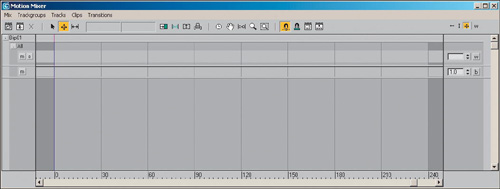
The Motion Mixer works with tracks, similar to those you’ve seen in Track View. The Motion Mixer’s tracks hold whole BIP files, rather than individual transforms. You can set up numerous tracks for an individual biped and put BIP files on each track. The clip’s position on the track determines when in the animation the biped will perform that motion.
When you open the Motion Mixer, by clicking the Mixer button on the Biped Apps rollout, you’ll see a track for ...
Get 3ds Max Animation with Biped now with the O’Reilly learning platform.
O’Reilly members experience books, live events, courses curated by job role, and more from O’Reilly and nearly 200 top publishers.

