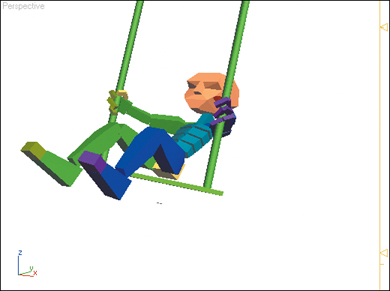Loop and Finish the Animation
Now we’ll copy and paste the posture at frame 0 to the last frame, to make a looping animation.
1. | Go to frame 0.
|
2. | Select the COM, the lowest spine link, and the biped’s legs.
|
3. | Click Copy Posture and name the copied posture START.
|
4. | Go to frame 60.
|
5. | Click Paste Posture. Now click Set Key.
|
6. | Play the animation.
The biped swings back and forth, pumping its legs to work up some momentum.
|
7. | Hide the biped, and unhide the named selection set Child Parts.
|
8. | Play the animation and watch the child swing back and ... |
Get 3ds Max Animation with Biped now with the O’Reilly learning platform.
O’Reilly members experience books, live events, courses curated by job role, and more from O’Reilly and nearly 200 top publishers.