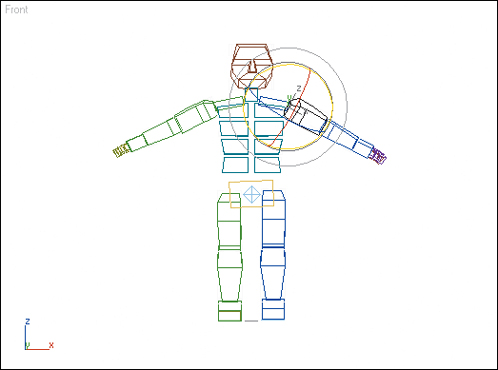Exercise 8.4. Adjusting Arms
In this exercise, we’ll make a stocky biped move its arms away from its body. We’ll use the Apply Increment feature to change the arms throughout the animation so that the biped flaps its arms like a chicken trying to take flight.
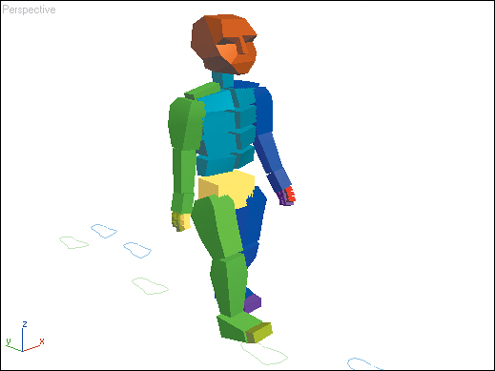
1. | Load the file Stocky.max from the CD.
This file contains a stocky biped with an eight-footstep walk. The biped walks with its arms at its sides.
|
2. | Select the biped’s right and left UpperArm objects.
|
3. | Go to frame 0.
In the trackbar, you’ll see the biped keys for the arms.
|
4. | On the ... |
Get 3ds Max Animation with Biped now with the O’Reilly learning platform.
O’Reilly members experience books, live events, courses curated by job role, and more from O’Reilly and nearly 200 top publishers.